Social Media Marketing Report in Analytics
Google Analytics Provides you multiple reports related to social media that can help you to optimize and track your social media marketing strategies
Hereunder Acquisition > Social you can check how visitors from social media platforms interact with your website With the help of these reports, you can focus on the most popular social media websites like Facebook, twitter. Remember Social media platforms have a get result but it required some time. That’s why Google Analytics Tracks both immediate and delayed conversions.
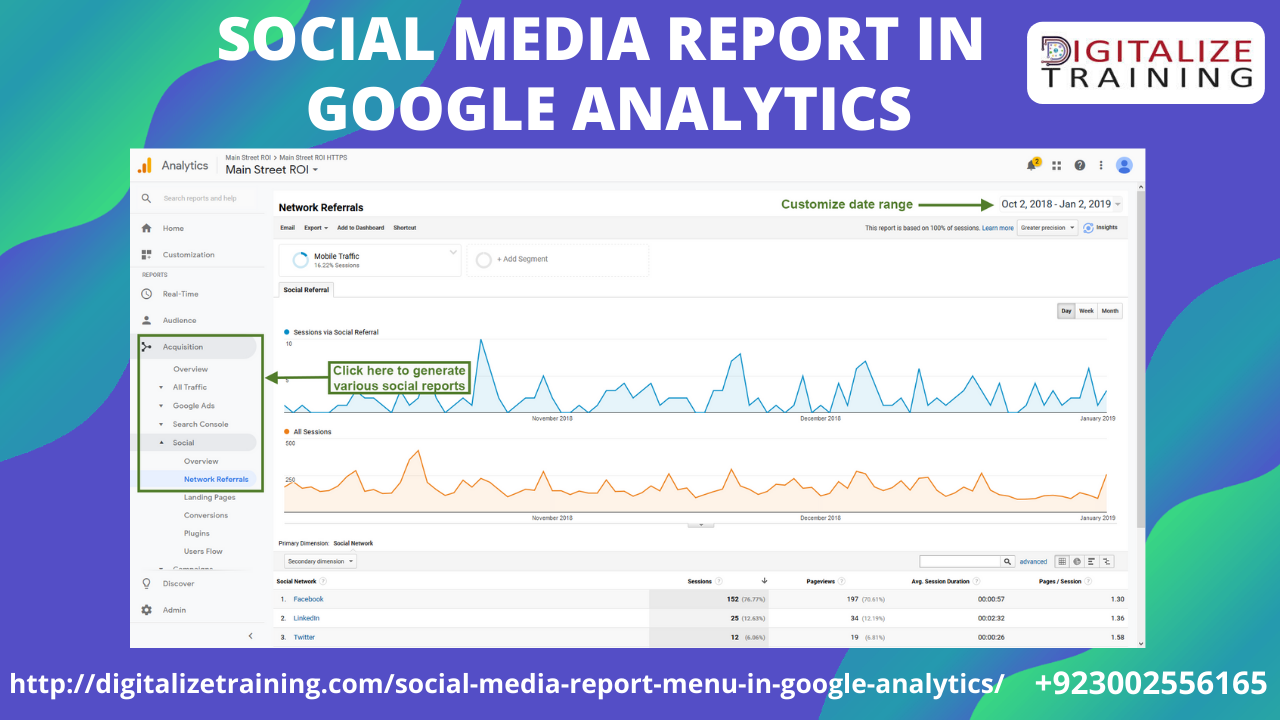
Example: A user who landed on your website through Facebook and make a purchase during the same session is identified as a last Interaction Social Conversion. If a person leaves your website once and then visits it back then it is known as Assisted Social Conversion. Both of these types of conversion must be considered when evaluating social media’s impact on your business
To check Social media report: Click on > Social > Network Referrals. These reports will show which of your social media marketing strategy is working good and where you need to implement new strategies
Join Google Analytics Training and learn how to monitor traffic reports
