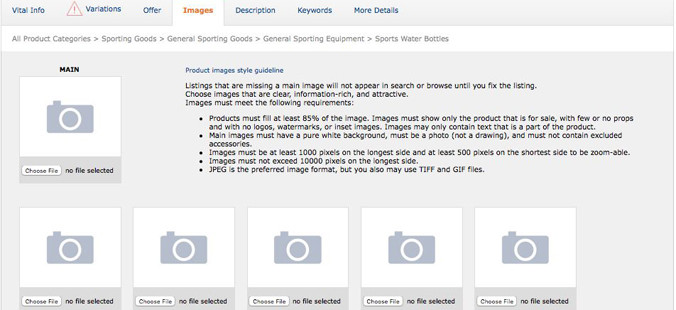
Product Image Requirements
Technical Requirements
Product images submitted to Amazon must meet the following technical specifications.
- TIFF (.tif/.tiff), JPEG (.jpeg/.jpg), GIF (.gif) and PNG (.png) format
- Image pixel dimensions of at least 1000 or larger in either height or width preferred
- sRGB or CMYK color mode
- File names must consist of the product identifier (Amazon ASIN, 13-digit ISBN, EAN, JAN, or UPC) followed by a period and the appropriate file extension (Example: B000123456.jpg or 0237425673485.tif)
Note: Spaces, dashes or additional characters in the filename will prevent your image from going online.
Amazon Site Standards for Product Images
For images named by product identifier without a variant code or named with the MAIN variant, and display as the main image on the product detail page, Amazon maintains the following site product image standards:
- The image must be the cover art or a professional photograph of the product being sold. Drawings or illustrations of the product are not allowed.
- The image must not contain gratuitous or confusing additional objects.
- The image must be in focus, professionally lit and photographed or scanned, with realistic color, and smooth edges.
- Books, Music, and Video/DVD images should be the front cover art, and fill 100% of the image frame. Jewel cases, promotional stickers, and cellophane are not allowed.
- All other products should fill 85% or more of the image frame.
- The full product must be in frame.
- Backgrounds must be pure white (RGB 255,255,255).
- The image must not contain additional text, graphics, or inset images.
- Pornographic and offensive materials are not allowed.
For additional other view images:
- The image must be of, or pertain to, the product being sold.
- The image must be in focus, professionally lit and photographed or scanned, with realistic color, and smooth edges.
- Other products or objects are allowed to help demonstrate the use or scale of product.
- The product and props should fill 85% or more of the image frame.
- Cropped or close-up images are allowed.
- Backgrounds and environments are allowed.
- Text and demonstrative graphics are allowed.
- Pornographic and offensive materials are not allowed.
Image Standards
Every product on Amazon needs one or more product images. Choose images that are clear, straightforward, and easy to understand. They must accurately represent the product and be information-rich and attractively presented. Show only the product that is being offered for sale, with minimal or no propping. Text, logos, and inset images are not allowed. Whenever possible, provide several images, with each one showing different angles and details of the product. This is your opportunity to show your product to your customer, so quality matters.
We reserve the right to reject images that do not meet our image standards.
It is your responsibility to ensure that you have all necessary rights to the images you submit.
 |  | 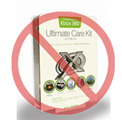 | 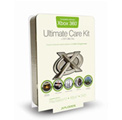 |  |  |
MAIN Images
*The background for a MAIN image must be pure white (pure white blends in with the Amazon search and item detail pages, which have RGB values of 255,255,255).
*A MAIN image must not be a graphic or illustration and must not contain accessories that are not being dispatched with the product, props that may confuse the customer, text that is not part of the product, or any logos, watermarks or inset images.
*The product must fill 85% or more of the image.
 |  |  |  |  |  |
Additional Images
*MAIN images should be supplemented with additional images showing different sides of a product, the product in use, or details that are not visible in the MAIN image. For media products, this could include the back cover, sample pages, or screenshots. You can add up to eight (8) images.
*A white background is recommended, but not required. Additional images may not include logos or watermarks, and all props or accessories must be presented in a way that will not cause customer confusion.
 |  |  |  |  |  |
Image Size
“Images should be 1000 pixels or more in either height or width as this will enable the zoom function on the website (zoom has been proven to enhance sales). Files measuring less than 500 pixels on the longest side will be rejected by our system.”
 |  |  |  |
Naming and formatting
*Amazon accepts JPEG (.jpg), TIFF (.tif), or GIF (.gif) file formats (JPEG files are preferred as they are smaller in size and can therefore be processed and uploaded more quickly).
*A suggested way to name an image file is to save the image on your web server using the product SKU as the file name followed by the view type or variant code–MAIN, PT01-PT08 (additional images), SWCH (usually a color swatch only used on products with more than one variation). Examples: 8845013515.MAIN.jpg, 8845013515.PT01.jpg, 8845013515.SWCH.jpg
Uploading your Image files
Once you have named the file and saved it to your web server, enter the URL of the image file in the appropriate cell of your product template.
