Google My Business is a platform where users can search for businesses and services on Google map. Nowadays if your local business is not present in Google Map then might be you are losing many costumers. It is essential for local businesses to create Google My Business account and optimize it to get found and get chosen by local customers.
What is a Google My Business listing?
Google My business also know as (Google Local and Google Places) is a free business listing tool provide by Google to help businesses to add and manage their online presence on Google platforms. Google My business provides two facilities one is for listing your business and another is to create a profile for posting.
As an online business listing, if you’re going to list your business, there is a probability that your business may already exist in the Google My Business directory and you have to just need to claim your ownership of Google My Business listing. Once business owner create or claim their business they can add details on it like working, hours, photos and found in Google map.
As creating a profile for posting, business owners can publish different posts on Google My Business profile same as social media. But these posts will automatically be deleted after 1 week. The best part is that customers can upload photos of your business, add reviews and much more.
Who Needs Google My Business Profile?
All local business owners need Google My Business as it gives you an opportunity to show your business on Google Map as well as Google Search results. It helps to build trust with customers that interact with your listing. Google My Business also provides insight tool so view, to analyses the nature and behavior of the traffic and what they are looking for.
Google my business profile also give you a platform to share important details about your business, help visitors to know more about your business and even to they can directly communicate with you. This Platform helps you to improve your ranking and increase traffic.
Difference Between Google Map and Google My Business listing
Google Plus is a social media platform provided by Google where you can share posts, update status, add photos and links. In fact, Google used to require all businesses to have a Google Plus page but it is no longer an active platform now. There is no need of Google Plus profiles when Google My Business accounts enabled social posting and an audience engagement interface.
Creating Multiple Profile on Google My Bussiness, will improve Google Ranking?
No—in fact, it will affect your ranking downwards!
Google is always looking forward to providing its users the best experiences. Google wants relevant, valuable, and accurate information. That’s why it is not a good idea to create more than one Google My Business profile. Creating multiple profiles under the same address or with different suites number, or creating individual profiles for each of your services will affect your Google Ranking.
If you have one business under one location the best practice is to create only one business profile. Otherwise, you are taking a risk and confusing Google and consumers. If you have one business one multiple locations, you can manage multiple listing under one account as well.
Who can have a Google My Business listing?
The answer is simple enough, its depend on the type of your business, it is not in your hand because Google is very particular about the types of business that can be listed. The main aim is to add a listing of local businesses where customers can physically visit.
How do I get my business on Google?
If you’re creating a new business profile, it might be possible that your business already exists in the Google My Business directory so you just need to claim it. New businesses or new locations will have to be add.
To add your Business Follow the following steps
- Go to Google My Business
- Click on manage now
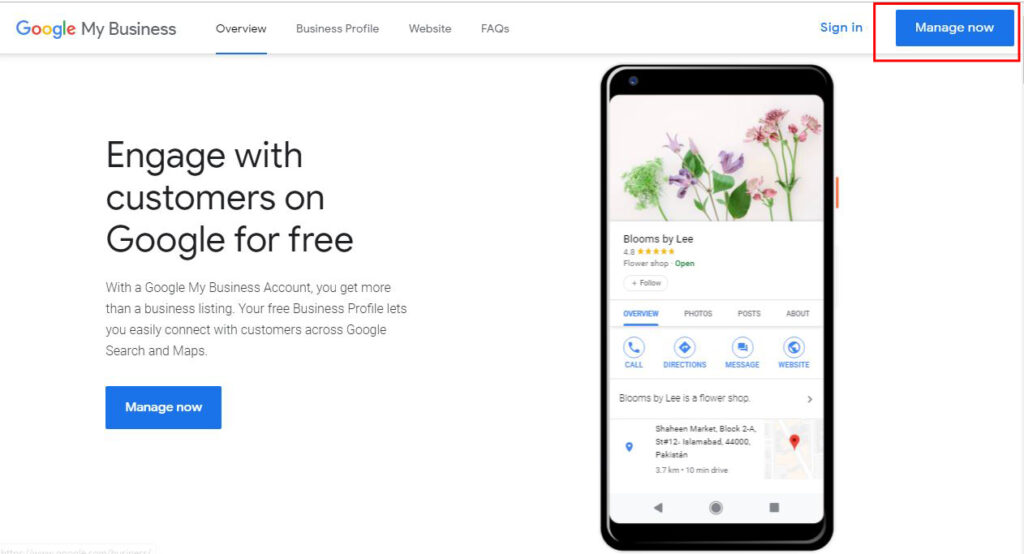
- Enter Your Business Name
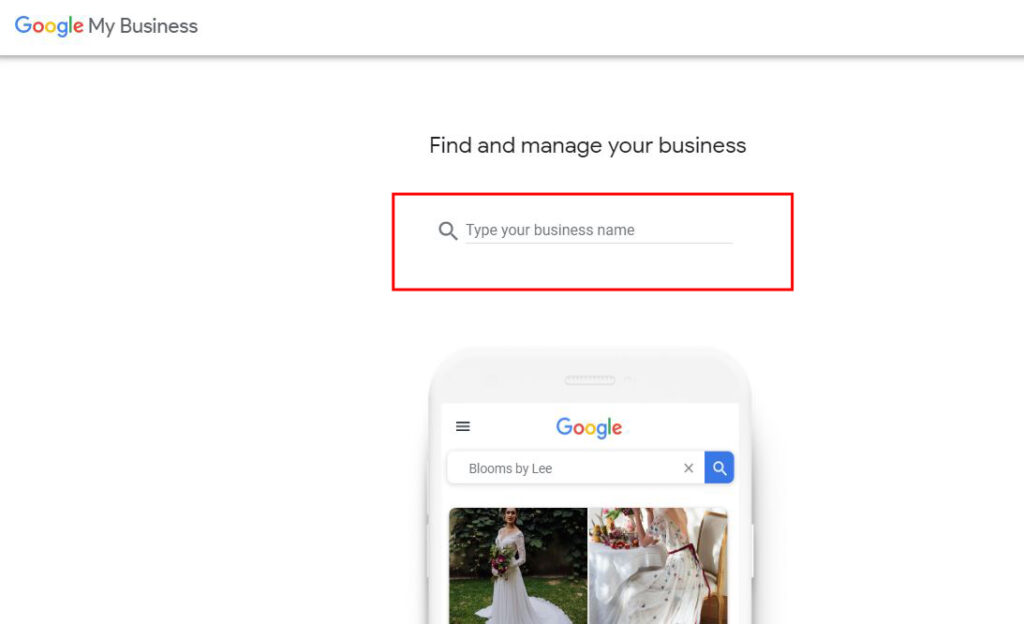
- Enter Your Business Address
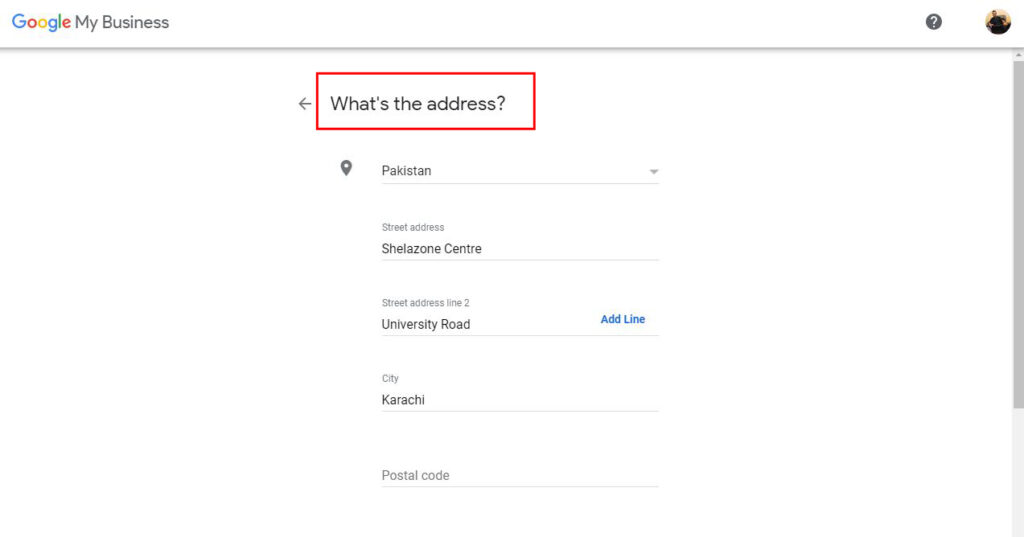
- Select your location
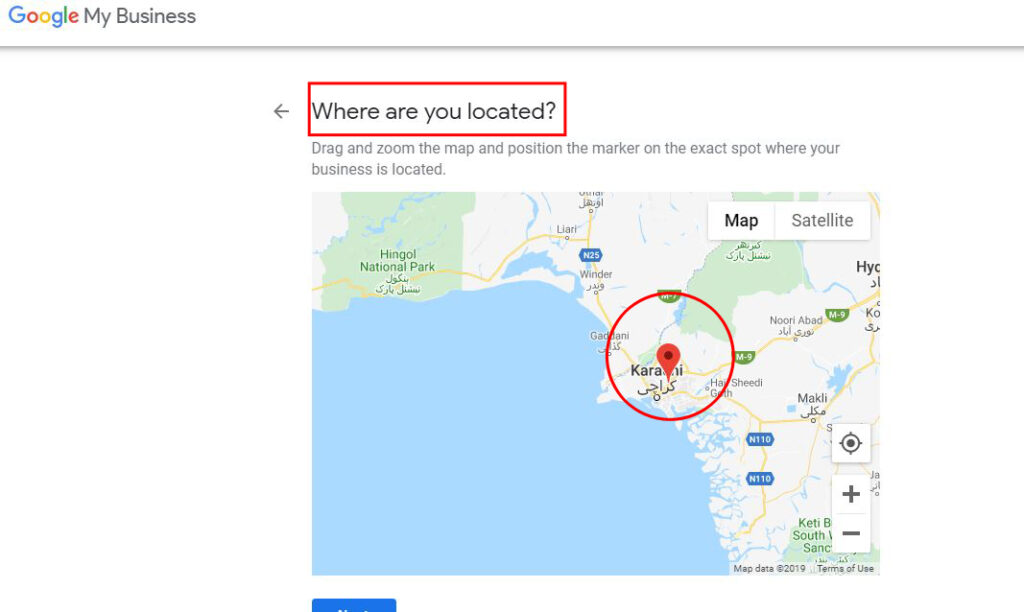
- Add your business category
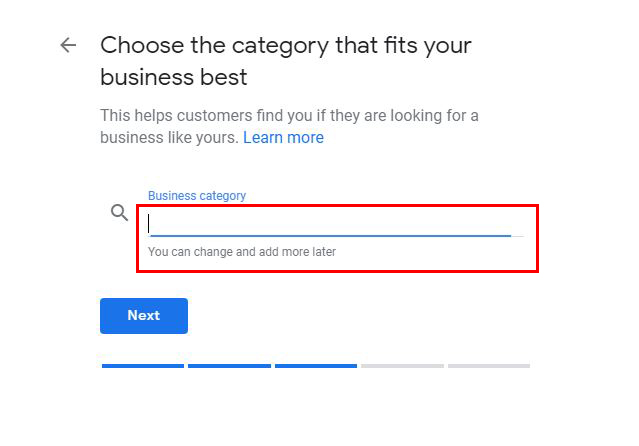
- Fill all the information
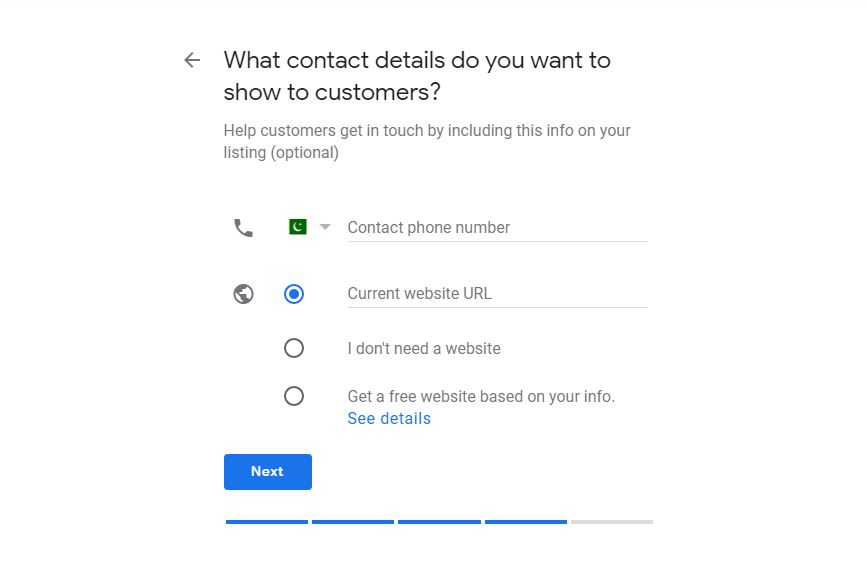
- Select Verification method
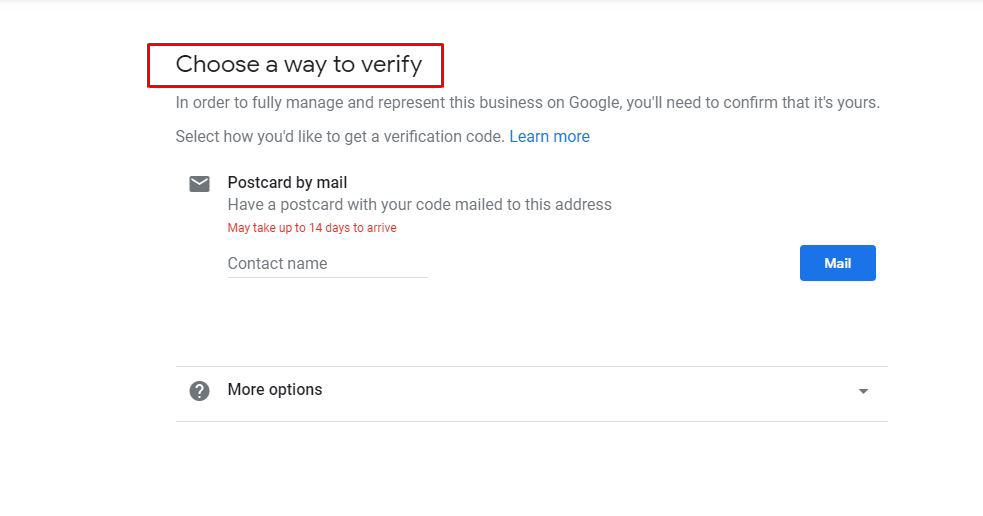
- Google will Send you post card verify it and your Business will be listed on Google Map
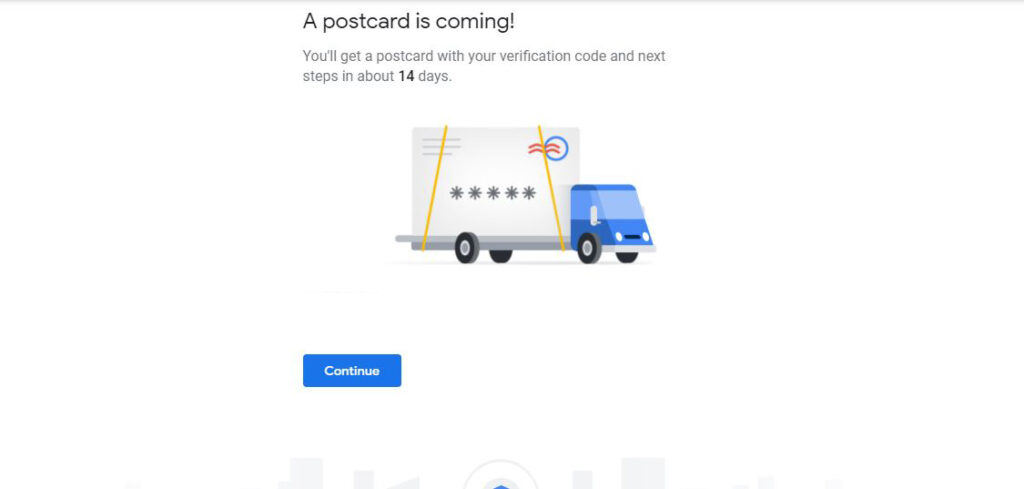
How to Claim Your Business on Google
- Go to your Maps listing.
- Write business name
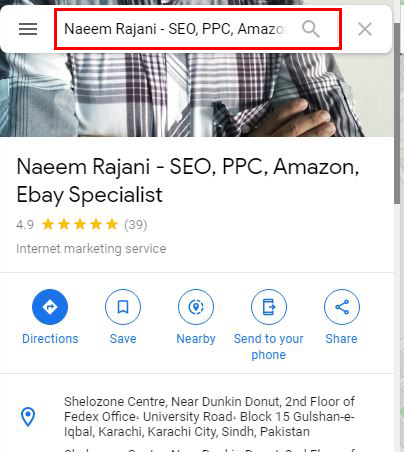
- Click on claim this business
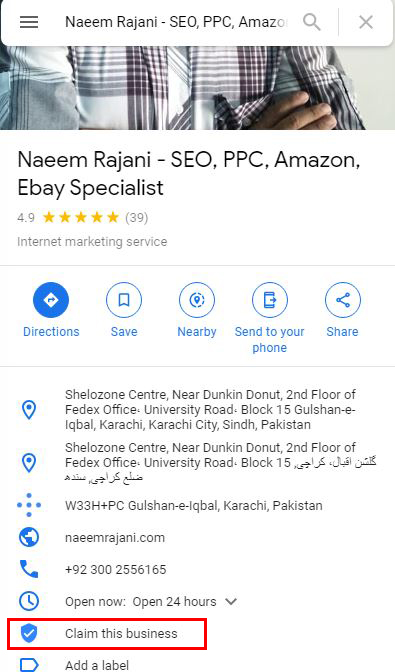
- Perform the verification steps
- Now your business is listing on your account
This is the first Step Learn Complete on-page and off-page SEO with us – Join SEO Training Program now.
