When it comes to boosting the website’s search engine optimization (SEO), an invaluable tool at your disposal is a sitemap. An XML sitemap acts as a roadmap, listing all the pages of the website and enabling SE(search engines) to navigate its structure and content effectively. In this user-friendly guide, we’ll take you step by step through the process of creating an XML sitemap for website ensuring you’re equipped with the knowledge to optimize your online presence.

Why do you need to generate an XML Sitemap for Website?
A sitemap is an important tool for SEO because it helps search engines understand the content and structure of the website. By providing a map of all the pages on your website, Sitemap makes it easier for SE(search engines) to crawl and index the website`s content. This can help your website rank higher in search engine results pages (SERPs) and ultimately drive more traffic to the website.
Types of Sitemaps
Sitemaps come in two primary types: XML and HTML. XML sitemaps are machine-readable files that search engines choose, while HTML sitemaps are human-friendly webpages that make navigation easy for visitors. Both serve to improve user experience and search engine visibility. By utilizing an XML sitemap, you ensure that the search engine can explore and index your website efficiently. Additionally, an HTML sitemap enhances user navigation, it helps visitors to discover valuable content with ease.
Generate an XML Sitemap for the website
The process of creating an XML sitemap can vary depending on the website platform and the tools you use. Here are three common methods and examples for generating a site map
1. Use an Online Sitemap Generator
Generating a sitemap doesn’t have to be complicated. Online sitemap generators like XML Sitemap Generator and Screaming Frog offer convenient solutions, both free and paid. With these tools, all you need to do is provide your website URL, and they’ll do the rest. They crawl through your site, creating a comprehensive sitemap that captures all the pages of the website effortlessly.
2. Use a WordPress Plugin
If your website runs on WordPress, generating an XML sitemap becomes even more convenient. Numerous plugins are at your disposal, making the process seamless. One widely-used option is Yoast SEO, a versatile plugin that not only generates a sitemap but also provides additional SEO optimization features. Installing Yoast SEO is a breeze, and once set up, the plugin guides you through the steps to generate an XML sitemap effortlessly.
3. Manually Create a Sitemap
If you prefer to generate a sitemap manually, you can do so using a text editor like Notepad or TextEdit. Here are the steps:
- Open a new document in your text editor.
- Add the following code at the beginning of the document:
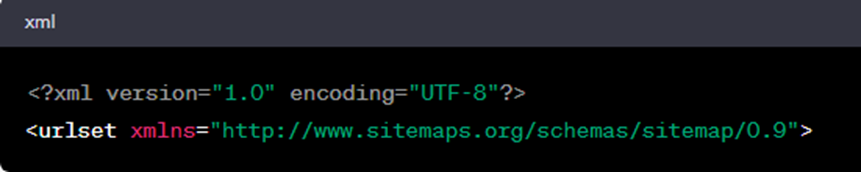
3. For each page on your website, add the following code, replacing the example URL with the URL of the page:
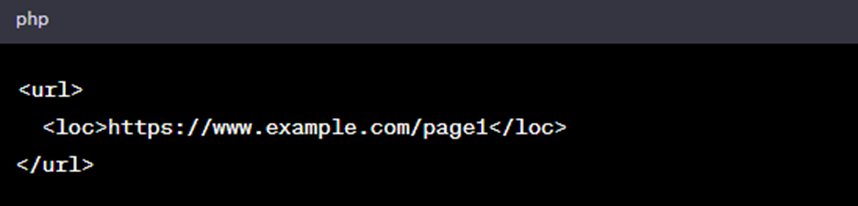
4. After adding all of your pages, add the following code at the end of the document:

Optimizing Your Sitemap for SEO
Creating a sitemap is just the first step in optimizing the website for search engines. Here are some tips to ensure your sitemap is effective for SEO:
Include only important pages:
When creating your sitemap, it’s crucial to focus on including pages that truly matter and are relevant to your website. This entails excluding pages such as login pages, thank you pages, and other non-essential pages that offer little value to both search engines and users. By curating a sitemap that showcases your most important and valuable content, you enhance its effectiveness in guiding search engines and users to the heart of your website.
Use descriptive titles:
The title of each page in your sitemap should accurately describe the content of the page.
- Submit your sitemap to Google Search Console: Once you have created your sitemap, you should submit it to Google Search Console. This will help Google crawl and index your pages more efficiently.
- Update your sitemap regularly: As you add or remove pages from your website, you should update your sitemap accordingly. This will help ensure that search engines have the most up-to-date information about your site.
- Use a sitemap index file: If your website has more than 50,000 pages, you should consider using a sitemap index file. This is a file that lists multiple sitemaps, making it easier for search engines to crawl your site.
Use the correct XML format:
Aside from the previously mentioned tips, there are additional ways to enhance your sitemap’s SEO optimization. An essential aspect is ensuring proper structure, and employing the right tags and attributes to convey relevant information about each page on your website. To help you in this endeavor, here are some valuable tips for effectively structuring your sitemap:
Your XML sitemap should use the correct format as specified by the Sitemap Protocol. This means using the <urlset> tag to enclose your list of URLs and using the <url> tag to define each individual URL.
Include relevant metadata:
Along with each URL, you can include additional metadata to help the search engine understand the content of each page. This can include the date the page was last modified, the priority of the page, and the frequency of updates.
Use the correct syntax:
The proper syntax is essential when generating your XML sitemap. Use the correct opening and closing tags, and incorporate attribute values as needed to ensure a well-structured sitemap.
Use consistent URLs:
To ensure that search engines can crawl and index your pages correctly, it is important to use consistent URLs throughout your sitemap. This means using the same URL format for each page, including any parameters or query strings.
By following these tips and techniques for structuring your sitemap, you can help ensure that search engines can crawl and index your content correctly, leading to better search engine rankings and driving more traffic to your website.
Another important consideration when generating an XML sitemap for website is to prioritize your pages. By assigning a priority value to each page in your sitemap, you can indicate which pages are the most important and should be crawled first. This can help search engines understand the structure and hierarchy of your website and can improve the efficiency of crawling and indexing.
To assign a priority value to a page in your sitemap, you can use the tag, which accepts a value between 0.0 and 1.0. Pages with a higher priority value are considered more important and will be crawled more frequently by search engines. However, it is important to note that assigning a high-priority value to all pages on your site may not necessarily improve your rankings, and can actually harm your SEO efforts by overloading search engines with bad-quality content.
In addition to assigning priority values, you can also indicate how frequently each page is updated. This can help search engines understand when to revisit each page, and can improve the efficiency of crawling and indexing. To indicate how frequently a page is updated, you can use the <changefreq> tag, which accepts one of the following values: always, hourly, daily, weekly, monthly, yearly, or never.
Last but not least, regular monitoring of your sitemap is vital to ensure its proper functioning. Take the time to check for any errors or warnings within your sitemap. Additionally, keep a close eye on your website traffic to confirm that your pages are being crawled and indexed accurately. By staying vigilant and proactive, you can maintain an optimized sitemap that supports the smooth operation of your website in search engine results.
Conclusion
In conclusion, generating an XML sitemap is an essential part of optimizing your website for search engines. By providing a map of all the pages on your site, you can make it easier for search engines to crawl and index your content, ultimately leading to higher search engine rankings and more traffic to your site. Whether you choose to use an online sitemap generator, a WordPress plugin, or generate an XML sitemap manually, following the tips and best practices in this guide will help you generate an effective sitemap for your website.

