Link Google Analytics Account with Google Search Console
Google Search Console (Also known as Webmaster Tools) is also a free tool provided by Google – learn Google Search Console
By linking Google Search Console with your Google Analytics account, you’ll be able to check and monitor your website ranking for multiple search queries as well as you can keep the record how many visitors landed on your website from Google Search Engine.
To link both the account first you need to create Google Search Console account – learn how to create Google Search Console Account
Once you set up your Google Webmaster account – you need to link both the account. To do this, log into your Google Analytics account.
Go to Admin
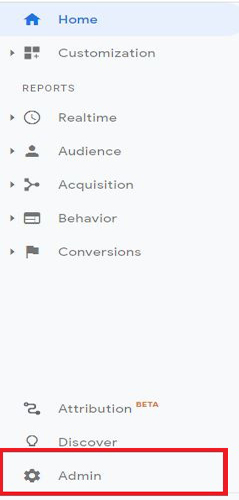
Click on Property Setting
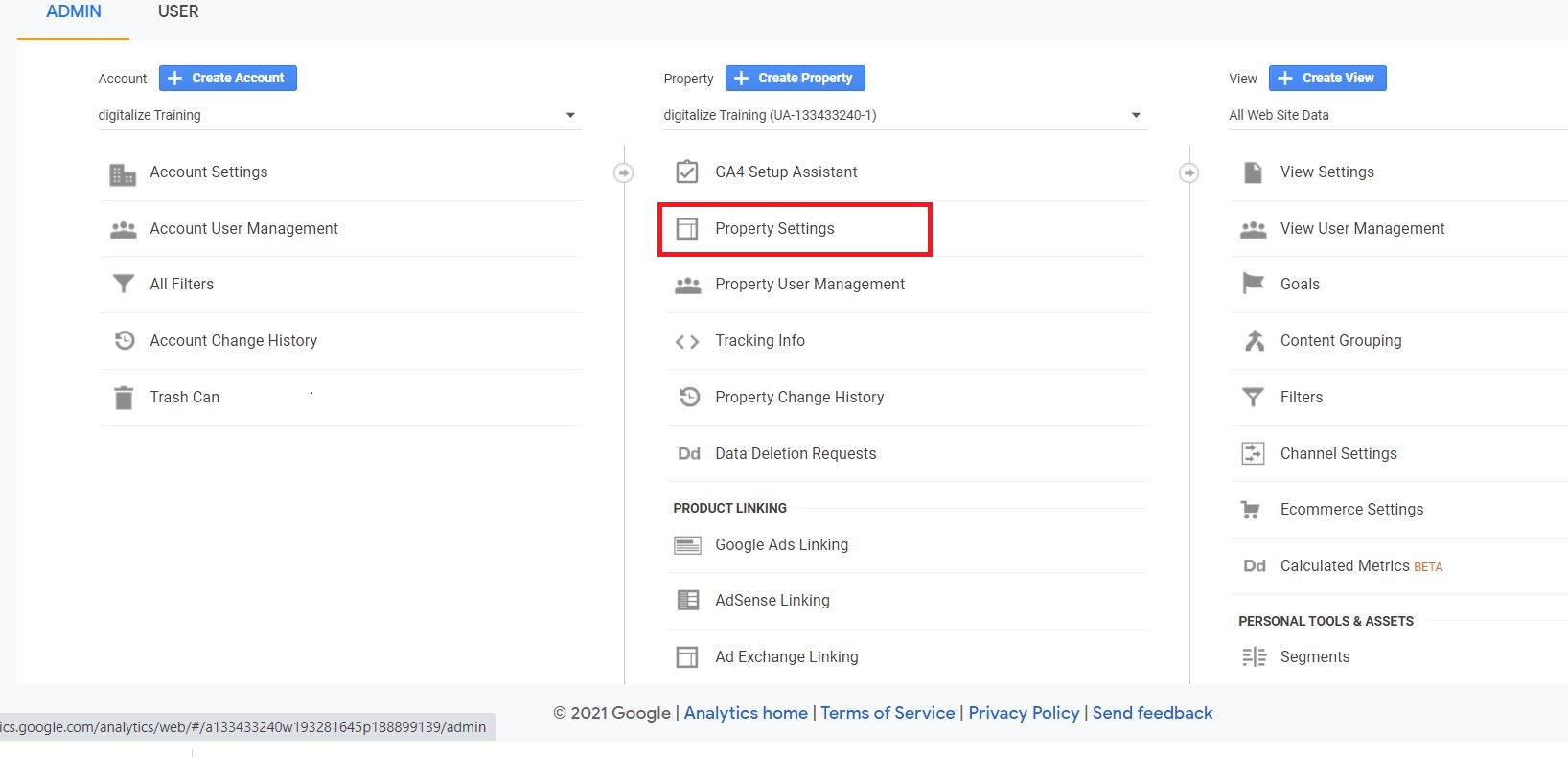
Scroll down and find “Adjust Search Console”
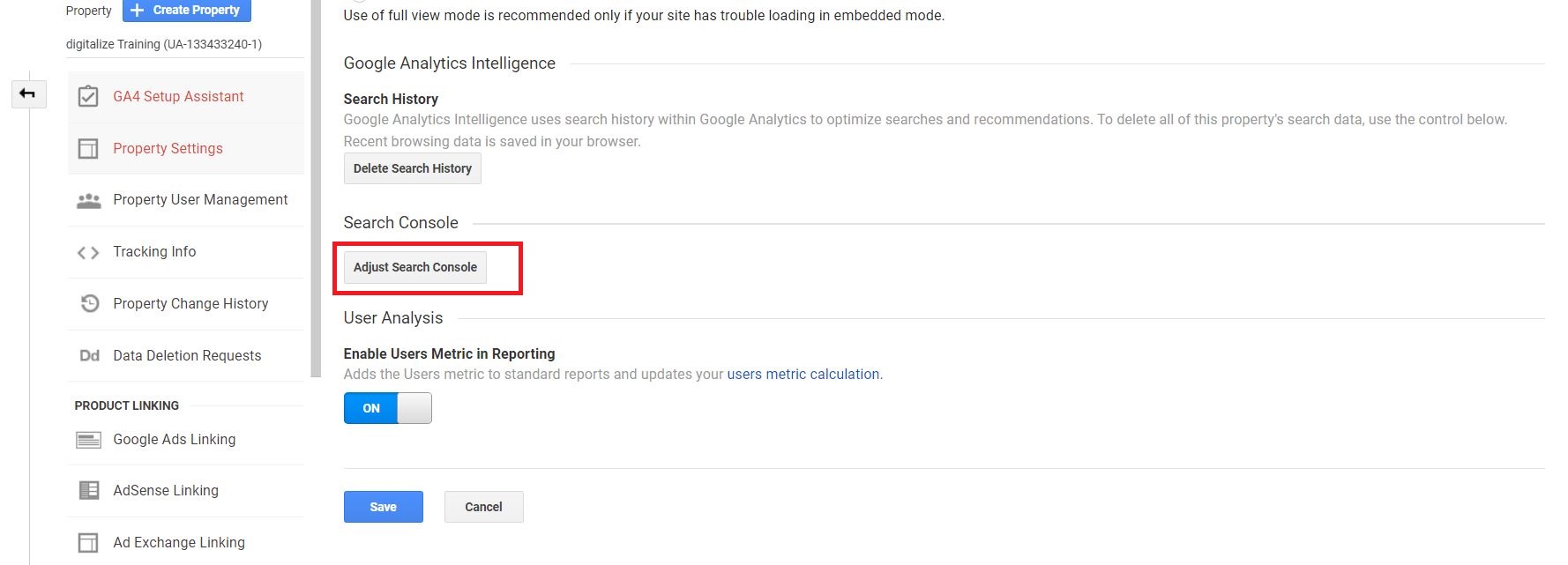
Click on “Add”
Scroll down until you find your website, check the box, and click on “Save” button
Follow the required setup until your Google Search Console account is linked up with Google Analytics. Once you have successfully linked both of the accounts you were able to get more reports.
What to learn more? Join Google Analytics Training now

